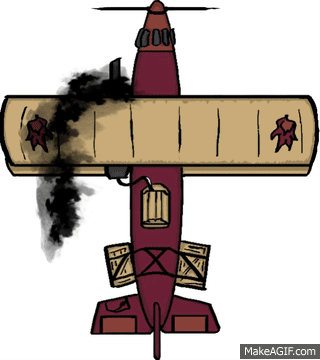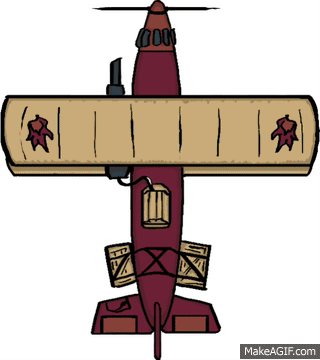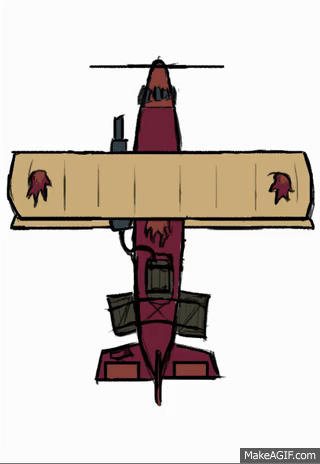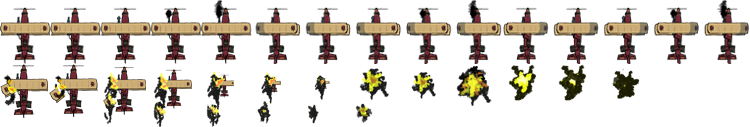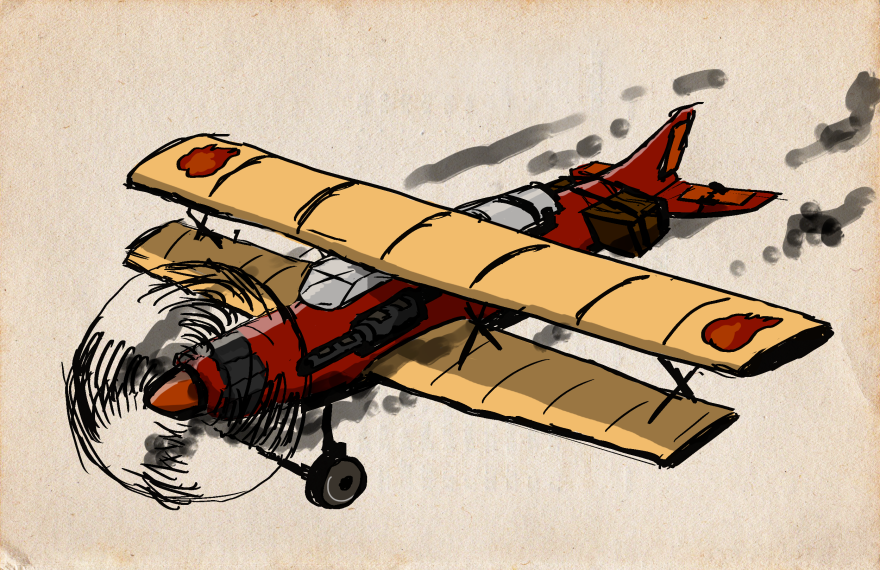This week has been exhausting. Let me first apologize for the terrible grammar and spelling you’re about to endure. My trusty spellchecker, my girlfriend Victoria will not be able to proof read what I write this week so now you have to endure the train wreck that is my written English.
As I’m writing this it’s less then 20 hours before the final version of the Potato Pirates game is to be submitted. The work creating it has been exhausting and… So. Much. Fun! I’ve been animating like crazy, bossing around and crying blood at times, but it’s finally completed (well, close to being completed)!
This week I’ve been animating a potato drop menu (won’t go into that but it took me quite some time) and creating a new main menu. I’m not going to write about the drop menu, I’m just going to show it of, since it’s so cute. LoL.

What I am going to write about is the main menu scene I’ve made. It has taken me 20 hours to make and some stiff shoulders, but I’m quite happy with the result.
Our last main menu art was a couple of mountains. Clouds were moving slowly from left to right. I was given the task to create a new such scene, but more detailed. The environment we have in the game is a landscape with mostly free nature, lots of grass, woods and mountains. So I made a main menu with lots of grass, woods and mountains…
First I was going to create the scene to look like it’s night time, but decided against it. In the game it makes sense since we use lights to show were enemies and points of interests are. In the main menu how ever I felt that a day scene would better show the quite features in the picture. A main menu scene in darkness felt so.. dark
I made the scene in two layers, one is the foreground and includes the two closest mountains and the field between them. The second layers include the mountains you see in the background and the field in front of them. By putting clouds between the layers, it will look like they are moving in the distance. The other clouds I made I put in front of it all, and they are moving across the picture slowly. In the gif I posted you can see how that clouds move, however it moves straight and very smooth in the game, not like it does in the gif (didn’t really have time, I’m sorry!).
I’ve used colors to help simulate perspective in the picture, and things get brighter the further away they are since the air between the eye and the object can bee seen!
Thanks for reading folks!